|
This
Template contains text for placement, simply replace this text with your
own and/or delete this text and save the template. Notice the table is
left aligned. This gives the text a wrapped look.
Modification
Notes:
HEADER:
When you make a modification to the header, i.e. change the company name.
You will need to re-add the CSS formatting to the "HOME ABOUT US
and CONTACT" links. You can select the table and add the header style
as shown in this image. The easiest way to do this is by selecting the
html tags in the status bar circled in the lower left.
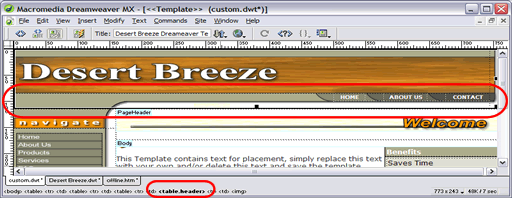
LEFT
NAV:
Because of the complexity of the left navigation, this section is made
up of several tables and images. We have tried to make it so that you
can select the image you want to modify i.e. the sponsors graphic, the
navigation buttons, etc. and modify only that section, without having
to rebuild the entire left navigation bar. If you are changing the colors,
you'll need to modify all of the files.
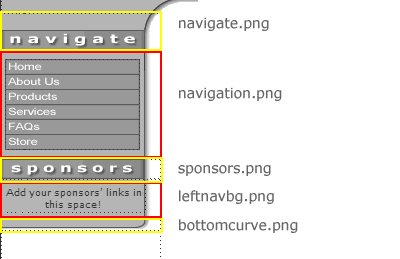
|