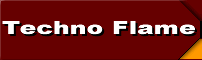|

This
template utilizes Dreamweaver 4 Fireworks integration. Dreamweaver
is required if you are going to customize this templates.
 Techno
Flams Specs Techno
Flams Specs
This
template and all of it's pages are based on Flame.dwt found in the
Templates folder. All of the global navigation links should be changed
in this file (Home, Services, Products, About US, etc.), then updated
throughout the rest of the website.
(Once you
make a change to Flame.dwt, you will be asked to do this automatically).
Add your content
within the Editable Regions (Secondary Nav, SideBar Content, and
Body). These areas will NOT be updated to other areas of the site.
For example,
if you have create subnavigation links for the SERVICES
page(s), If you modify the link(s), the change will NOT affect the
other SERVICE pages because these links (services 1, services 2,
etc. reside in the Editable region: sub navigation). You should
use either LIBRARY items or include files to manage to allow for
a single change that will be updated throughout the site.
 Font
Styles Font
Styles
Fonts are controlled via CSS (flame.css). There are 5 styles:
body, footer, leftside, rightside, and topnav. The core fontss are
Arial, Helvetica, sans-serif at 10-12 pixels. Because of Netscape
4, fonts within the document have also been formatted to the same
font type and Size 2 to ensure consistency throughout browser versions.
You can make
changes here which will be applied globally. Beware, if you font
does't have the same style as similar pages, you may either need
to add/remove a style.
For example,
each sample page (index.htm, support.htm, etc) has a main table
within the BODY editable region. The BODY style has been applied.
If you add tables within the region, or create new pages, you will
need to add the style to your modifications/pages.
The fonts used
on the buttons are:
Static: Arial 10pt, Crisp Anti-Alias
Hover: Arial 10pt Strong Anti-Alias.
 Modifying
Images Modifying
Images
The recommended method is utilizing Fireworks 4 with Dreamweaver
4. This way allows you to click on an image in Dreamweaver, click
edit, launch Fireworks, modify, click done, and have the change
update throughout your website.
If you are using
another graphics editing program like Photoshop, I have included
the PSDs (where APPLICABLE) and/or blank butttons and graphics so
that you may add text with your graphics editor of choice. The reason
is because not all of Fireworks effects are compatible with Photoshop.
|